Philip Torrone, of Make Magazine and Limor Fried, of Adafruit gave a talk last year at Etech (you can see the slide presentation here- it's interesting and definitely worth a look). They explain hardware as a 7-layer burrito- a number of distinct levels that are necessary for any hardware to function. The astute point they make is that open source hardware can be open on some levels, and closed on others. This is a very fundamental point, and is the core of the model that allows open source hardware to: 1) Generate revenue intrinsically (something open source software couldn’t do) and 2) Exist as a hybrid where convenient, to allow for the most effective use of the community’s resources.
With open source hardware, there are production and distribution costs that don’t exist with open source software. Who foots the costs of production and distribution? Arguably, whoever produces and distributes the hardware can take the profits of doing so. But is it fair for community developers to devote time and prototyping costs if another party will make money from it? It’s an interesting dilemma, because in open source situations, these developers are happy to contribute anyway. Think about Wikipedia. Plenty of people devote time and energy to adding information, though the barriers and minimal unit of contribution is much lower. Now think about it this way: would these people still contribute freely and unselfishly if Jimmy Wales was charging some sort of fee on Wikipedia?
There might be a concept of injustice in the sense that people are happy to work for free if it’s for free and for the greater good, as is the broader cause of open source. But at the point at which it is going towards someone else’s pockets, it’s no longer for the greater good, and so why are you working for free? If there’s money to be made, don’t you want a slice of it? Compounding the situation is the fact that it’s not 5 minutes of your time spent designing a circuit—it’s far more substantial and may involve a cash investment on your part for prototyping purposes.
To circumvent this, a number of licensing approaches have been proposed like the one from TAPR, but rather than proposing a complex licensing or profit-sharing scheme, is there something simpler we can do? Maybe we can just go by the honor system? I’m not sure.
But in the meantime, it may be more efficient to have something closed source. There’s no reason to uphold the principle of open source if it slows down the process of innovation. The multiple, distinct layers of open source hardware design, along with the fact that there is a tangible product involved make the OSH ecosystem potentially lucrative and valuable in a way that open source software failed to be.
If the circuit layer remains closed, PCB components can be designed and manufactured individually. Those who design and manufacture can generate revenue from selling the components they create. From that point on, it can be open source: anyone can piece together the components they want to create the device they want, and write or obtain the open source software that they need. Perhaps developers could agree on a platform like the Arduino, making things truly modular.
Even on the closed source circuit level, individuals can self-organize and collaborate. Everything else is all about the long tail, customization, and piecing things together. This can be open source. The value in here is the network effects of open source on customization. With this system, you get a self-sustaining ecosystem of developer and developer groups designing every possible component, from which any user can choose and create exactly the device they are looking for. Sales come from components, which fund the prototyping, continued hardware development, and the costs of manufacturing. Simple enough, maybe not perfect, but sustainable and open source hardware.
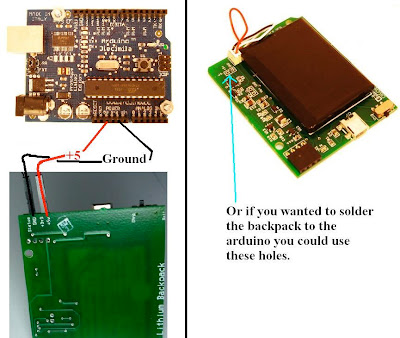 Step 5: To power your Arduino flip the switch to the right position
Step 5: To power your Arduino flip the switch to the right position















 Is it just me or does this world get smaller every day? Maybe I’m getting bigger? Nah. I think these boards are just shrinking. Check this out. Full functionality of an Arduino, the size of a stick of gum. Makes me think of two things: 1) How many of these tiny things can I stack together to give me some intense horsepower in a still tiny device? And 2) How much smaller can they keep making these things? They’re gonna be running iPod Shuffles off these things before I know it! Available June 16th from
Is it just me or does this world get smaller every day? Maybe I’m getting bigger? Nah. I think these boards are just shrinking. Check this out. Full functionality of an Arduino, the size of a stick of gum. Makes me think of two things: 1) How many of these tiny things can I stack together to give me some intense horsepower in a still tiny device? And 2) How much smaller can they keep making these things? They’re gonna be running iPod Shuffles off these things before I know it! Available June 16th from  I love bare circuit boards just as much as the next guy. The smell of solder, that familiar dark green…just feels like home to me, you know? But I keep having this issue of not really wanting to take my projects too far—and if I do, I always have to pad it and put it in some makeshift box, then take it out again. Sparkfun’s got a snazzy new plastic case that’s perfect for most projects. Better than putting this stuff in whatever I can find. You can also hold your project in place with standoffs, if it doesn’t fill up the whole case. Best of all? I still get to see what’s inside the clear plastic box!
I love bare circuit boards just as much as the next guy. The smell of solder, that familiar dark green…just feels like home to me, you know? But I keep having this issue of not really wanting to take my projects too far—and if I do, I always have to pad it and put it in some makeshift box, then take it out again. Sparkfun’s got a snazzy new plastic case that’s perfect for most projects. Better than putting this stuff in whatever I can find. You can also hold your project in place with standoffs, if it doesn’t fill up the whole case. Best of all? I still get to see what’s inside the clear plastic box! I’ve been getting into the green gardening world recently, ever since I bought one of those Aerogarden things at Target. But that thing was close to $200…and pretty much does what Boss Sauce was able to do here. Water, light, nutrients. Controlled by the Arduino. All you need, way cheaper, and way cooler than the Aerogarden.
I’ve been getting into the green gardening world recently, ever since I bought one of those Aerogarden things at Target. But that thing was close to $200…and pretty much does what Boss Sauce was able to do here. Water, light, nutrients. Controlled by the Arduino. All you need, way cheaper, and way cooler than the Aerogarden. To close this one out, the BlinkM is just something that is so simple and so cool- it could be on my list every week. Maybe it’s the little kid in me, but there is something about blinking, colored lights that just gets me in a trance. Yeah, I’m one of those people who gets the multi-colored blinking Christmas lights and leaves them up in my room all year. What’s that? It’s programmable too? This thing rocks, and no “snazzy” open source hardware list would be complete without it.
To close this one out, the BlinkM is just something that is so simple and so cool- it could be on my list every week. Maybe it’s the little kid in me, but there is something about blinking, colored lights that just gets me in a trance. Yeah, I’m one of those people who gets the multi-colored blinking Christmas lights and leaves them up in my room all year. What’s that? It’s programmable too? This thing rocks, and no “snazzy” open source hardware list would be complete without it.